prompt mine App
Find, Create & Share AI Magic
Enhancing Collaboration with Digital Tools: Strategies for Team Success
To enhance collaboration among your team members using digital tools, we'll focus on strategies tailored for a team of 10-15 members working on creative projects. We'll incorporate Slack, Trello, and Google Drive as primary tools.
I. File Sharing and Organization
1. Designate a Central File Hub: Set up a shared Google Drive folder for project-related files, ensuring all team members have access.
2. Establish a File Naming Convention: Implement a consistent naming format for files, including project name, date, and version number.
3. Use Trello's Attachment Feature: Attach relevant files to Trello cards to maintain context and streamline access.
4. Regularly Review and Clean Up: Schedule regular file audits to remove unnecessary files and maintain organization.
II. Real-Time Communication
1. Create Slack Channels: Set up dedicated channels for different topics, such as project discussions, feedback, and socializing.
2. Use Clear and Concise Messaging: Encourage team members to use clear, descriptive subject lines and concise messages.
3. Implement a Response Timeframe: Establish a reasonable response timeframe for messages to ensure timely communication.
4. Host Virtual Meetings: Schedule regular virtual meetings using Slack's voice and video call features or Google Meet.
III. Feedback Loops
1. Designate a Feedback Channel: Create a dedicated Slack channel for sharing feedback and constructive criticism.
2. Use Trello's Comment Feature: Encourage team members to leave comments on Trello cards to provide feedback and context.
3. Establish a Regular Feedback Schedule: Schedule regular feedback sessions to ensure consistent communication.
4. Foster a Culture of Openness: Encourage team members to share their thoughts and opinions, promoting a culture of openness and transparency.
IV. Maintaining Team Morale
1. Create a Social Channel: Designate a Slack channel for socializing and team-building activities.
2. Host Virtual Social Events: Schedule virtual social events, such as virtual happy hours or team lunches.
3. Celebrate Milestones: Celebrate team achievements and milestones to boost morale and motivation.
4. Conduct Regular Check-Ins: Hold regular one-on-one check-ins with team members to discuss their well-being and address concerns.
Best Practices for Leveraging Digital Tools
1. Standardize Tool Use: Ensure all team members are familiar with and use the designated digital tools.
2. Provide Training and Resources: Offer training and resources to help team members effectively use digital tools.
3. Establish Clear Expectations: Clearly communicate expectations for digital tool use, including response times and feedback loops.
4. Regularly Review and Adjust: Regularly review digital tool use and adjust strategies as needed to optimize collaboration and productivity.
By implementing these strategies and best practices, your team can effectively leverage digital tools to enhance collaboration, improve productivity, and boost creativity.
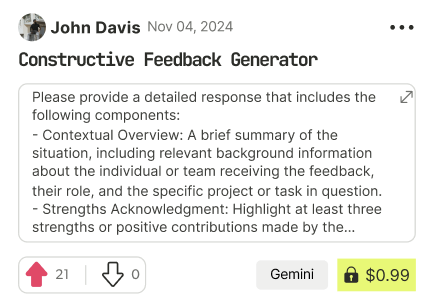
Find Powerful AI Prompts
Discover, create, and customize prompts with different models, from ChatGPT to Gemini in seconds
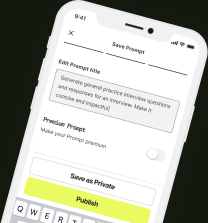
Simple Yet Powerful
Start with an idea and use expert prompts to bring your vision to life!

